
Health & Wellness
Your Child’s Internet Safety & Dangerous Apps
The 9 most dangerous apps for kids.
In 2013, a twelve-year-old girl was lured away from her home by a 21 year-old-man. Once they met, he took her to a motel and took advantage of her. How did this little girl meet this terrible stranger?
Through an app called Whisper on her handheld device (yep, the one her parents bought her). And Whisper is only one of many dangerous apps, apps that every parent should be aware of.
The Scary Truth
“The bad guy’s not just at the bus stop anymore. He has entrance right into your kid’s bedroom and hand-held cellphone device.” Sexual predators can target your children even when your child is in the room down the hall. And sexual predators aren’t the only problem. Cyber-bullying and exposures to sexually inappropriate content are additional concerns.
New apps are constantly being created, so it’s important to monitor what your child downloads. Being aware of the online tricks predators use will help you know what to look for. So here is a current list of some of the most dangerous apps:
Whisper: This app allows you to post secrets anonymously and also allows you to chat with other users in your geographic area.
Why It’s Dangerous: Many children are drawn to communicating with strangers, feeling that their secrets are safer with them than with their friends. This app is a perfect tool for ill-intentioned strangers looking to connect with young people because it allows you to exchange messages with people nearest to you (so anonymity can be easily lost).
Yik-Yak: All Yik-Yak users are anonymous. They don’t create a profile or account, but they can post comments that are accessible to the nearest 500 people (within a 1-5 mile radius). A psychiatrist called this the most dangerous app he’d ever seen because it “can turn a school into a virtual chat room where everyone can post his or her comments, anonymously. Untruthful, mean, character-assassinating short messages are immediately seen by all users in a specific geographic area.”
Why It’s Dangerous: This app is causing problems in schools across the United States, with students maliciously slandering teacher, staff, and other students. In fact, several schools have now banned smart phones from campus because of this particular app.
Kik: A free app-based alternative texting service that allows texts/pictures to be sent without being logged in the phone history. (Similar apps: Viber, WhatsApp, TextNow)
Why It’s Dangerous – Makes it easier for your child to talk to strangers without your knowledge since it bypasses the wireless providers’ short message services (SMS). Children also think they can “sext” without parents finding out. In addition, strangers can send your child a “friend request.”
Snapchat: Allows you to capture an image or video and make it available to a recipient for a specific time. After that time limit is up, the picture/video automatically disappears forever…or so Snapchat claims. (Similar apps: Poke, Wire, and Wickr)
Why It’s Dangerous – Kids can receive (or send) sexually inappropriate photos. This app also makes kids feel like they can “sext” or send inappropriate pictures without consequences because the image will self-destruct automatically. The truth is that nothing sent over the internet disappears. There are always ways to retrieve and capture those images.
Vine: Allows users to watch and post six-second videos.
Why It’s Dangerous –While many of the videos are harmless, porn videos do pop up into the feed, exposing your children to sexually explicit material. You can also easily search for/access porn videos on this app. Predators utilize this app to search for teens and find their location. Then they try to connect with them via other messaging apps.
ChatRoulette and Omegle: These apps allow you to video chat with strangers.
Why It’s Dangerous – Not only are users chatting with strangers, they could be chatting with a fake stranger. “Chat sites like Chatroulette and Omegle have done their best to produce systems that warns users when the people they are chatting to are potentially using fake webcam software, however developers still manage to slip under their radars with frequent updates.” So a fifty-year-old man could set up a fake webcam and use images from a 15-year-old boy that looks like a teen celebrity to convince your child to send inappropriate pictures or get information about your child’s location.
Tinder: Users post pictures and scroll through the images of other users. When they think someone is attractive, they can “flag” the image. If that person has also “flagged” them in return, the app allows you to contact them.
Why It’s Dangerous – This app, and similar apps such as Down, Skout, Pure, and Blendr, are primarily used for hooking up.
Poof: Hides other apps on your phone. You select which apps you would like to hide, and their icons will no longer show up on your smartphone screen.
Why It’s Dangerous – If children have apps that they want to keep hidden from their parents, all they have to do is download this app and “poof,” their screen is clear of any questionable apps. So, if you see the poof app on their phone, you may want to ask them what they are hiding.
What Now?
Remember, your child’s safety is more important than their privacy. As a parent, you aren’t being nosy by checking their cell phone on a regular basis; you are being responsible. Perhaps your family could establish family media rules, such as having to check with a parent before downloading a new app or game. Having a common charging area so you can easily check phones could also be a good system for your family.
Also, take the time to explain to them (at an age-appropriate level) why you are asking them questions and checking their phone and privacy settings. Many children do not realize just how much information they are putting out there and how dangerous it can be.
If you have an older teen, and find some questionable apps on their phone, it may be a good opportunity for a discussion.
 7 Ways to Get Better Sleep
7 Ways to Get Better Sleep
It is easy to take sleep for granted if you have never struggled with insomnia (the inability to sleep), but not getting enough sleep can disrupt your physical, emotional, and mental wellbeing.
Prioritizing sleep helps ensure your body gets the rest it needs to keep you functioning at your best. Here are 7 ways to get better sleep:
1. Keep a sleep diary. Record insights about your sleep patterns in a journal. Pay particular attention to how you feel at different times of the day, how caffeine or other foods affect your sleep, and any other recurring themes you notice.
2. Stick to a schedule. Experiment with different sleep schedules to see which one results in the best sleep
quality. A consistent sleep schedule supports your body’s natural rhythms.
3. Track your sleep. Wearable devices help track your movement and detect rest and non-rest activities. This feedback can be used to better understand your sleep patterns, and help you pinpoint where to focus your efforts to get better sleep.
4. Protect quiet time. Noise disrupts brain function and makes it more difficult to fall and stay asleep. Loud
noise may even disrupt your heart rhythms, which can increase the risk of blood clots, stroke, and heart failure. Adjusting the lighting and room temperature may also help improve your sleep.
5. Avoid stimulants. Stimulants like caffeine and tobacco disrupt sleep and cause other health problems, so it may be helpful to make small adjustments to your daily routines. For example, try avoiding stimulants after noon and see how it affects your sleep.
6. Boost your physical activity. Consistent physical activity helps maintain your circadian rhythms, which
can help you to get better sleep.
7. Try a sleep aid. Over-the-counter sleep aids may help you fall and stay asleep. Some of these products can interfere with other medications, so be sure to check with your doctor before taking a sleep aid or supplement.
If you are unable to find relief using self-care strategies, talk with your doctor about other treatment options or testing that may be needed to assess your symptoms.
Sleep Apnea: What are the Signs?
Sleep Apnea is a disorder that affects roughly 5 to 10% of people around the globe. The word “apnea” translates to “breathless,” which aptly describes the symptoms commonly associated with the condition.
Risk factors for sleep apnea include carrying extra weight, being older in age, having enlarged tonsils, smoking, using alcohol, and having a narrow throat.
Common signs of sleep apnea include:
• Snoring, choking, gasping, or struggling to breath during sleep. These symptoms occur when throat muscles relax and block airflow into the lungs. During sleep, many people with this disorder experience as
many as 5 to 30 episodes each hour.
• Waking up with a dry mouth. People with sleep apnea frequently breathe through their mouth during sleep, which can cause mouth dryness.
• Morning headaches. While the cause is not entirely clear, up to 18% of patients with sleep apnea report
having morning headaches.
• Daytime drowsiness. Feeling sleepy during waking hours is one of the most common symptoms. However, many people attribute sleepiness to general fatigue, and do not recognize the association with sleep apnea.
It is also common for people with this condition to fall asleep when reading, watching TV, or when involved in activities that do not typically require a high level of attention.
To diagnose sleep apnea, your healthcare provider may order a sleep study to learn more about the symptoms you experience when you sleep. Treatments may include lifestyle changes to promote weight loss, adjustments in your sleep positioning, and medication. Additionally, breathing devices, such as a mandibular advancement device (MAD) or a continuous positive airway pressure (CPAP) machine, can also help keep your airway open as you sleep.
If you think you may have symptoms of sleep apnea, make a note to bring it up during your next visit with your healthcare provider. Treatment can greatly improve your quality of sleep as well as your quality of life.
Tips to Combat Digital Eye Strain
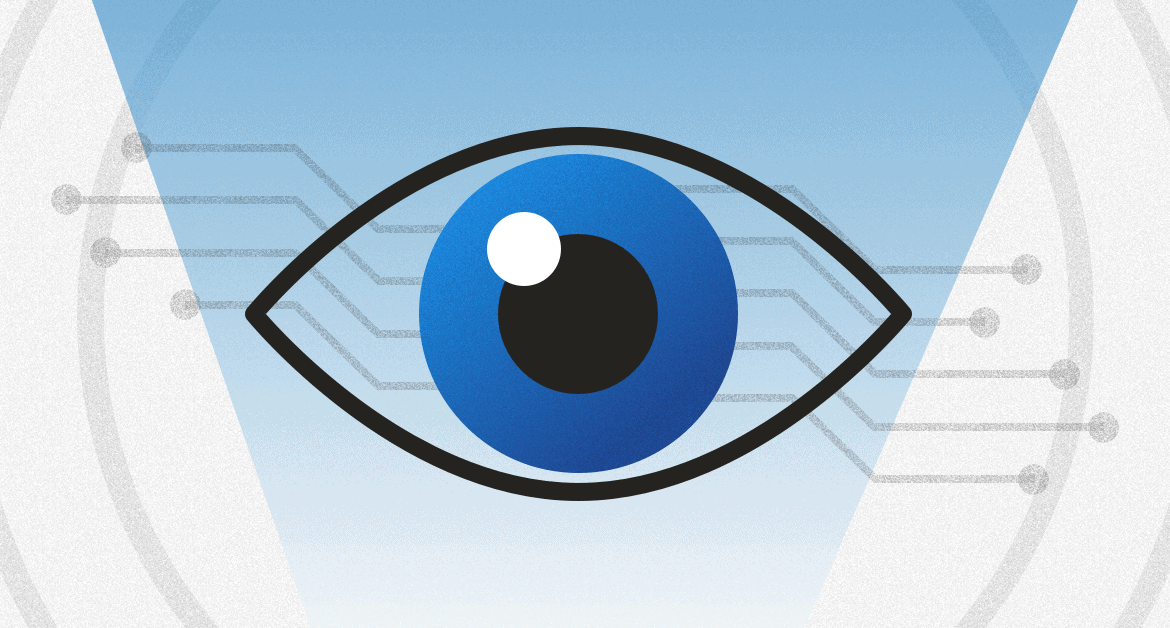 Computers, smart phones, e-readers, and tablets have all become a part of normal day-to-day life, but digital screens affect your eyes differently than printed material.
Computers, smart phones, e-readers, and tablets have all become a part of normal day-to-day life, but digital screens affect your eyes differently than printed material.
Digital eye strain (DES) is common in people who use digital devices for long periods of time. However, some people are more sensitive and using devices for as little as two hours is enough to cause problems.
In adults, the prevalence of eye strain is around 65%, and approximately 50-60% of children are affected. Digital eye strain in children has been linked to the faster progression of nearsightedness (myopia).
Symptoms of eye strain commonly include:
• Headaches
• Blurred vision
• Stiff neck
• Light sensitivity
• Dry eyes
• Neck and shoulder pain
To reduce your risk of DES, try these strategies:
• Reduce screen time. Scaling back your screen time is the simplest way to reduce eye strain. Experts
recommend aiming for less than 4 hours of screen time each day.
• Adjust lighting. Poorly lit workspaces can make DES worse, so make lighting adjustments as needed. Increasing text font size to at least 12 and adjusting the contrast of your monitor to around 60–70% can also help.
• Reduce screen glare. Screen glare filters and blue light filtering glasses with antireflective coating help cut
down on glare.
• Optimize viewing distances. Ideally, your device screen should be about 15-20 degrees below eye level (4 or 5 inches) and 20-28 inches away from your eyes.
• Use the 20-20-20 rule: When using a digital device, take periodic breaks. Every 20 minutes look 20 feet
away for 20 seconds and allow your eyes to refocus.
Uncorrected vision problems can make your eyes work harder. If you continue to experience symptoms of eye strain despite trying methods like the ones above, schedule an appointment for an eye exam. Getting an annual vision exam can also help you identify and correct vision problems before they create long-term problems.

Tiramisu Overnight Oats

Ingredients
• 1 cup rolled oats (some prefer large flakes, but it is not required)
• 3/4 cup strong brewed coffee, cooled
• 1/4 cup milk
• 2 tablespoons chia seeds
• 1/2 teaspoon cinnamon
• 2 tablespoon maple syrup
• Pinch of salt
• 1 scoop chocolate protein powder (***optional***)
• Vanilla Greek Yogurt for topping
• Cocoa powder for topping
Instructions
In a bowl mix together the oats, coffee, milk, chia seeds, cinnamon, maple syrup, salt and the protein powder if using. Divide between 3 small containers and refrigerate for 4 hours or up to overnight, most of the liquid will be absorbed. Spread the yogurt over top each container of overnight oats and sift coco powder overtop for the classic tiramisu look. This step does not need to be done in advance, feel free to leave this step for right before you eat. Enjoy!
| Prep Time | Rest Time | Servings |
| 5 minutes |
4 hours |
3 |
| Calories: 285 |
Total Fat: 9.1g |
Sodium: 83mg |
| Carbohydrate: 44g |
Dietary Fiber: 7g |
Protein: 13.5g |
